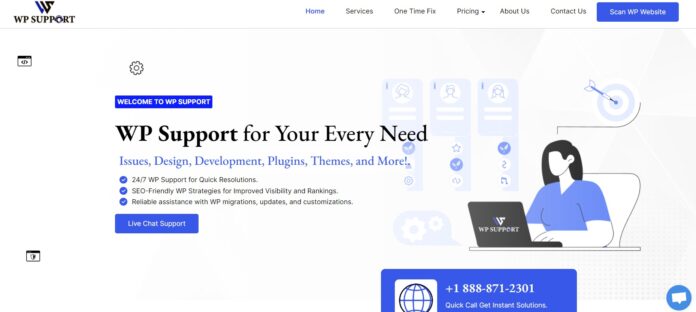
1. Choose a Reliable Web Hosting Provider
Your web hosting provider plays a crucial role in determining your website’s speed and performance.
- Select a Performance-Optimized Hosting Plan: Choose a Managed WordPress Hosting that offers SSD storage, HTTP/2 support, and server-side caching to ensure fast and reliable performance.
- Evaluate Uptime and Speed: Research and compare hosting providers based on their uptime guarantees and server response times to select the most reliable and efficient option.
- Consider Managed WordPress Hosting: Opt for managed WordPress hosting services that are specifically optimized for WordPress websites to benefit from enhanced security, speed, and support.
2. Leverage Browser Caching
Browser caching allows you to store frequently accessed resources on visitors’ browsers, reducing the need to re-fetch them upon each visit.
- Install a Caching Plugin: Use caching plugins such as W3 Total Cache or WP Super Cache to enable browser caching and improve page load speed.
- Set Expiry Headers: Configure your server to set expiry headers for static resources like images, CSS, and JavaScript files to control caching duration.
- Monitor and Test: Regularly monitor and test your website’s caching settings to ensure optimal performance and compatibility with updates and changes.
3. Minify CSS and JavaScript Files
Excessively large or unoptimized CSS and JavaScript files can slow down your website.
- Use Minification Tools: Utilize minification tools or plugins like Autoptimize or WP Rocket to remove unnecessary characters and comments from your CSS and JavaScript files.
- Combine Files: Combine multiple CSS and JavaScript files into fewer files to reduce the number of HTTP requests and improve loading speed.
- Load Asynchronously: Load non-essential JavaScript files asynchronously to prevent them from blocking the rendering of your webpage content.
4. Optimize Your WordPress Database
A bloated WordPress database can lead to slower query performance and decreased website speed.
- Cleanup with Plugins: Use database optimization plugins such as WP-Optimize or WP-Sweep to remove spam comments, post revisions, and other unnecessary data from your database.
- Optimize Database Tables: Regularly optimize your database tables to improve query execution speed and overall website performance.
- Backup Before Optimization: Always backup your website before performing any database optimizations to prevent data loss in case of errors or issues.
At wp.support.com, we understand the importance of maintaining a healthy and optimized WordPress database for ensuring optimal website performance, speed, and efficiency. With our expertise in WordPress support and optimization, we are here to guide you through the process of optimizing your WordPress database to enhance your website’s overall performance and user experience. So you can fix your issue via WP hourly support plan
5. Optimize Images for Web
High-resolution images can significantly slow down your website’s loading speed.
- Use Compression Tools: Utilize image compression plugins like WP Smush or ShortPixel to reduce the file size of your images without compromising quality.
- Choose the Right Format: Opt for JPEG or WebP formats for photographs and PNG for graphics with transparency to ensure optimal loading times.
- Implement Lazy Loading: Enable lazy loading to only load images when they appear in the viewport, reducing initial page load time.
Conclusion
Implementing these five tips can help you significantly improve your WordPress website’s speed and performance, providing a better user experience, higher search engine rankings, and increased conversions.
For professional assistance with optimizing your WordPress website for speed and performance, contact wp support today and let our expert team of WordPress professionals help you achieve the fastest and most efficient website possible!

